QUICK START GUIDES
To Get Started, click on the green REWARDS icon on the bottom right of your screen
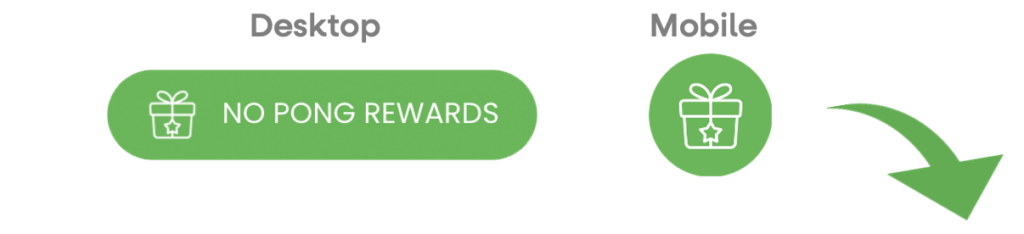
A quick overview of our rewards and referrals program
How to redeem a referral discount you have been sent, or received
You will earn points for every subscription renewal that happens!
To use those points, you can either purchase a one-off order and skip your next renewal.
OR
You can email our team at rewards@nopong.ca and they can give you a discount off your renewal that has just happened.
If you have ordered from us before, but can’t seem to log in and the password reset won’t work, it is most likely that you checked out as a guest (instead of creating an account).
Not to worry, just create an account using the email address that you made your previous orders with and your orders from January 1, 2021 will be counted towards your points and will be automatically linked towards your account!
When your points reach a level that you can redeem them (either 75, 100, or 150 points), you will have the option to redeem them in our Rewards section. When you do that, our system will generate a unique coupon code for you to use on your next order.
There are no minimum or maximum limits on the dollar value of that order. The bigger your order, the more you will save!
One thing to note though, is that we don’t allow “coupon stacking”, that is using multiple coupons over the top of each other for the same order. So, if we happen to be running a Holiday promotion with a coupon, you won’t be able to use both coupons together… it’s one or the other ?
Thank you for your order! If you don’t see your points right away, do not worry. Points are usually allocated in about 15 minutes, but it can take up to an hour at certain times. If it’s been longer than an hour, let us know at rewards@nopong.ca and we will investigate it for you!
- Make sure you’re signed in. Go to https://www.nopong.ca/my-account/ and sign in. If you don’t have an account, create one using the email address you’ve been using to place your orders with!
- Once you’re signed in, click on the green icon on the bottom right of the screen! This will show you your points as well as your rewards possible and if your referrals have been working!

